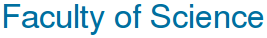Recap
In lesson 5 you learnt about basic two-dimensional plots, how to add a title, axis labels, a grid and legend to your plot and how to put multiple plots in one figure window, as well as how to create polar plots and histograms.More advanced plotting
Visualisation of data and functions can be of great assistance in understanding the data or functions that you are dealing with. Modern data sets frequently consist of images and video, so tools are needed to display and analyse these. Three dimensional plots can illustrate the characteristics of functions of two variables. However there are still great challenges in understanding the behaviour of functions of three or more variables needed for the physical world of three space variables and time, let alone the thousands of variables that can occur in business and finance.
This is just a taste of the visualisation capabilities of MATLAB. The MATLAB documentation and demos illustrate the wide variety of plotting, visualisation and image manipulation tools.
Objectives
The aim of this module is to further explore the two-dimensional and three-dimensional
plotting tools that are available in MATLAB,
What you should know by the end of this module:
- how to create plots with log scales on the x-axis, y-axis or both;
- how to plot complex numbers;
- how to create a contour plot of a function of two variables;
- how to create a surface plot of a function of two variables.
Instructions
Work your way through the pages of this lesson using the links in the blue bar above or at the bottom of each page. You should do them in order initially but you can return to any of them when you need to refresh your memory. You can print the pages by using the printable copy icon in the Resources menu bar to the right.
Hint: Have these lessons open in a web browser and MATLAB open in another window so you can try all the examples as you work through the lessons.
It is recommended that you attempt the self-test exercises that you will find on each page. There is a quiz at the end of the module for which you may receive a grade.